Steps to follow for creating app with automepper.
Step.1
create asp.net mvc core project.
Step.2
Install AutoMapper.Extensions.Microsoft.DependencyInjection nuget package.
Note:- sometime it not take show error but we have to try to clean build or take a new project for automapper extension
Step.3
Add
AutoMapper Services in the ConfigureServices method of the Startup class,
public class Startup {
public void ConfigureServices(IServiceCollection
services)
{
services.AddAutoMapper(typeof(EmployeeProfile));
}
}
Step.3
create 5 model classes (poco class) in the model's folder.
1. Employee.cs
using System;
using System.Collections.Generic;
using System.Linq;
using System.Threading.Tasks;
namespace WebApplication1.Models
{
public class Employee
{
public int EmployeeId { get; set; }
public string FirstName { get; set; }
public string LastName { get; set; }
public string Email { get; set; }
public DateTime DateOfBrith { get; set; }
public Gender Gender { get; set; }
public int DepartmentId { get; set; }
public string PhotoPath { get; set; }
public Department Department { get; set; }
}
}
2. EditEmployeeModel.cs
using System;
using System.Collections.Generic;
using System.Linq;
using System.Threading.Tasks;
namespace WebApplication1.Models
{
public class EditEmployeeModel
{
public int EmployeeId { get; set; }
public string FirstName { get; set; }
public string LastName { get; set; }
public string Email { get; set; }
public string ConfirmEmail { get; set; }
public DateTime DateOfBrith { get; set; }
public Gender Gender { get; set; }
public int? DepartmentId { get; set; }
public string PhotoPath { get; set; }
public Department Department { get; set; } = new Department();
}
}
3. EmployeeProfile
using System;
using AutoMapper;
//using EmployeeManagement.Models;
using WebApplication1.Models;
namespace EmployeeManagement.Web.Models
{
public class EmployeeProfile : Profile
{
public EmployeeProfile()
{
CreateMap<Employee, EditEmployeeModel>().ForMember(dest => dest.ConfirmEmail, opt => opt.MapFrom(src => src.Email));
CreateMap<EditEmployeeModel, Employee>();
}
}
}
Gender.cs
using System;
using System.Collections.Generic;
using System.Linq;
using System.Threading.Tasks;
namespace WebApplication1.Models
{
public class Gender
{
public int Id { get; set; }
public string Male { get; set; }
public string Female { get; set; }
}
}
Department.cs
using System;
using System.Collections.Generic;
using System.Linq;
using System.Threading.Tasks;
namespace WebApplication1.Models
{
public class Department
{
public int Id { get; set; }
public String Deptname { get; set; }
}
}
EmployeeController
using AutoMapper;
using Microsoft.AspNetCore.Mvc;
using System;
using System.Collections.Generic;
using System.Linq;
using System.Threading.Tasks;
using WebApplication1.Models;
namespace WebApplication1.Controllers
{
public class EmployeeController : Controller
{
private readonly IMapper _mapper;
public EmployeeController(IMapper mapper)
{
_mapper = mapper;
}
public IActionResult Index()
{
var emp = new Employee { FirstName = "rikesh", LastName = "kumar", Email = "abc@gmail.com" };
EditEmployeeModel evm = _mapper.Map<EditEmployeeModel>(emp);
return View(evm);
}
//[HttpPost]
//public Employee Post([FromBody] Employee employee)
//{
// Employee empmodel = new Employee();
// empmodel = _mapper.Map<Employee, Employee>(employee);
// return empmodel;
//}
}
}
Index.cs
@model WebApplication1.Models.EditEmployeeModel
@{
ViewData["Title"] = "Index";
}
<h1>Index</h1>
<div>
<h4>EditEmployeeModel</h4>
<hr />
<dl class="row">
<dt class = "col-sm-2">
@Html.DisplayNameFor(model => model.EmployeeId)
</dt>
<dd class = "col-sm-10">
@Html.DisplayFor(model => model.EmployeeId)
</dd>
<dt class = "col-sm-2">
@Html.DisplayNameFor(model => model.FirstName)
</dt>
<dd class = "col-sm-10">
@Html.DisplayFor(model => model.FirstName)
</dd>
<dt class = "col-sm-2">
@Html.DisplayNameFor(model => model.LastName)
</dt>
<dd class = "col-sm-10">
@Html.DisplayFor(model => model.LastName)
</dd>
<dt class = "col-sm-2">
@Html.DisplayNameFor(model => model.Email)
</dt>
<dd class = "col-sm-10">
@Html.DisplayFor(model => model.Email)
</dd>
<dt class = "col-sm-2">
@Html.DisplayNameFor(model => model.ConfirmEmail)
</dt>
<dd class = "col-sm-10">
@Html.DisplayFor(model => model.ConfirmEmail)
</dd>
<dt class = "col-sm-2">
@Html.DisplayNameFor(model => model.DateOfBrith)
</dt>
<dd class = "col-sm-10">
@Html.DisplayFor(model => model.DateOfBrith)
</dd>
<dt class = "col-sm-2">
@Html.DisplayNameFor(model => model.DepartmentId)
</dt>
<dd class = "col-sm-10">
@Html.DisplayFor(model => model.DepartmentId)
</dd>
<dt class = "col-sm-2">
@Html.DisplayNameFor(model => model.PhotoPath)
</dt>
<dd class = "col-sm-10">
@Html.DisplayFor(model => model.PhotoPath)
</dd>
</dl>
</div>
<div>
@Html.ActionLink("Edit", "Edit", new { /* id = Model.PrimaryKey */ }) |
<a asp-action="Index">Back to List</a>
</div>

 Reviewed by Rikesh
on
May 01, 2022
Rating:
Reviewed by Rikesh
on
May 01, 2022
Rating:


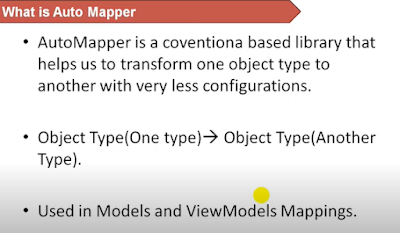
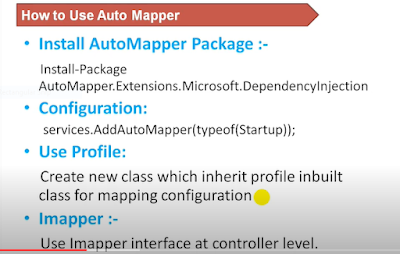


No comments: