How to: Upload Project to GitHub
A simple step by step guide to refer to until steps are memorized.
Keep that code backed up and safe! Let’s get to it:
- Select “New repository”
- Type the project name in the text field under “Repository Name” and press the green “Create Repository” button.
- 3.Make master branch
- Once redirected to the new page highlight and copy the following line:
- After that goto your project file where you have to put it on project right click on blank space select git bash and write following line of code what ever in the picture just type it
How to Upload Project to GitHub
 Reviewed by Rikesh
on
May 05, 2022
Rating:
Reviewed by Rikesh
on
May 05, 2022
Rating:
 Reviewed by Rikesh
on
May 05, 2022
Rating:
Reviewed by Rikesh
on
May 05, 2022
Rating:





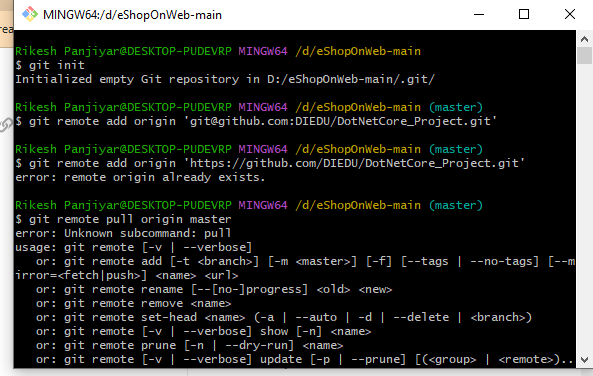


No comments: